What’s better than an SDK that supports iOS? One that also supports macOS! With the latest version of rollbar-ios (v1.8.1), Rollbar now supports crash monitoring for macOS. You can use Rollbar to monitor, triage, and debug crashes and errors on both iOS and macOS.
What else, you ask? We’re excited about some significant improvements for both iOS and macOS. Read on for the details.
Real-time crash monitoring & debugging for macOS
All the Rollbar features previously available for iOS only are now available for both Apple platforms, iOS and macOS. You’ll get notified in real-time of any exception or an application crash (on the subsequent application restart). We’ll also group similar crashes using our fingerprinting technology so you won’t have to deal with noise and can focus on the most important issues.
Additionally, Rollbar gives you all the data you’ll need to debug within minutes. This includes the available error and crash details, stack traces, any useful telemetry metadata, affected users, relevant app versions, and details about runtime environments (OS version, SDK version, device details, etc.).
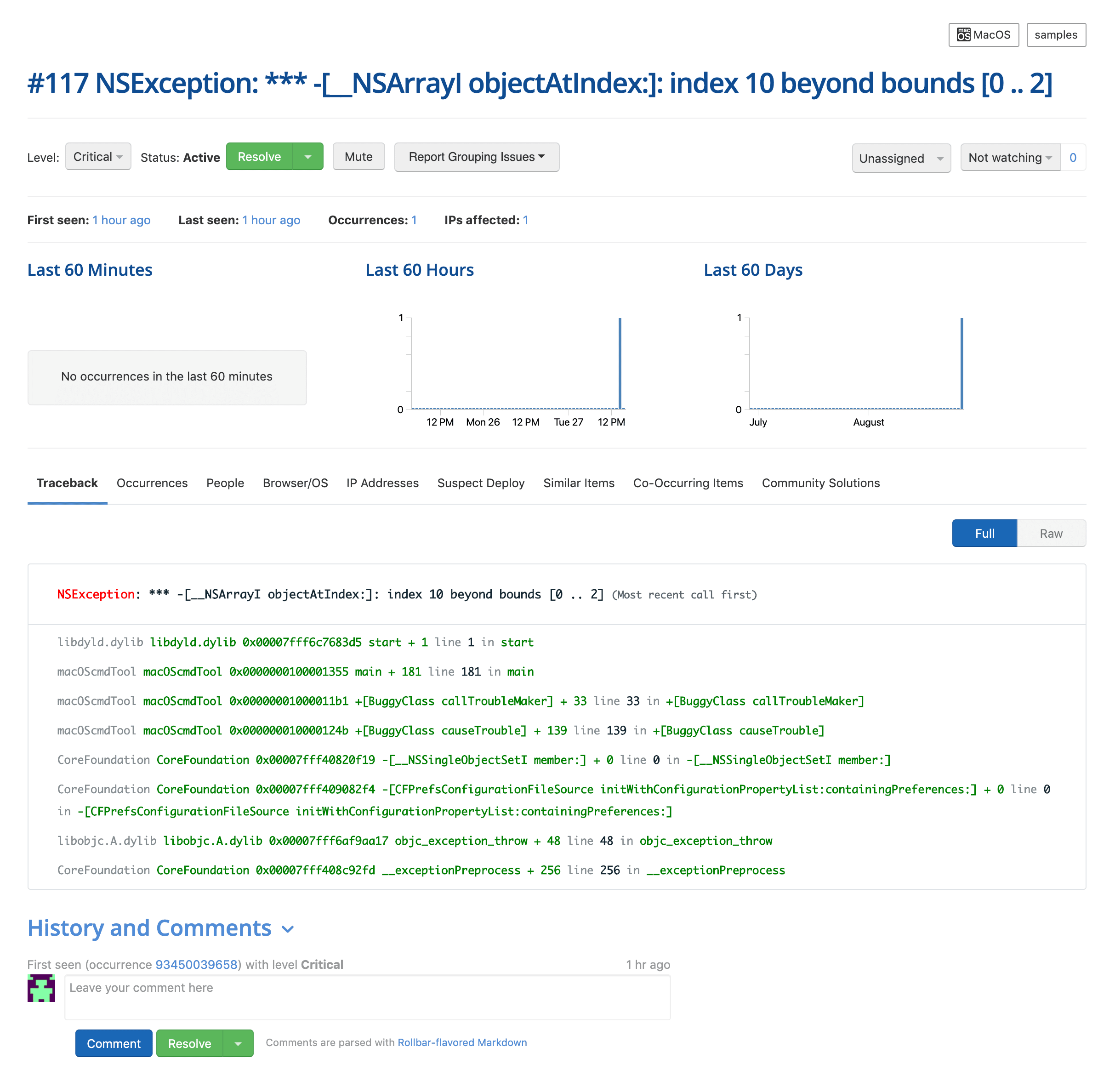
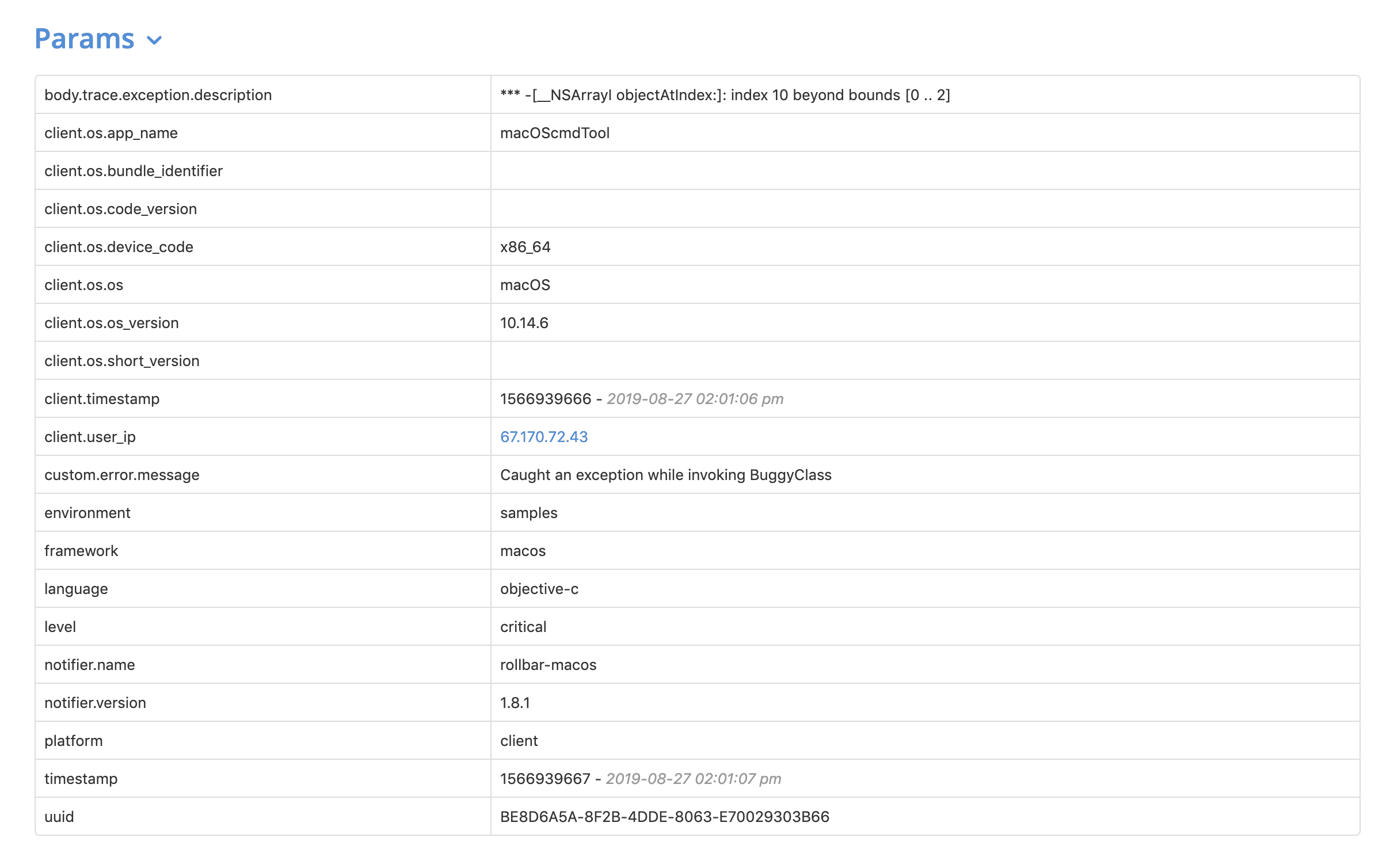
You can also clearly see the device OS (iOS or macOS) of a payload on the Items view in the Rollbar dashboard.
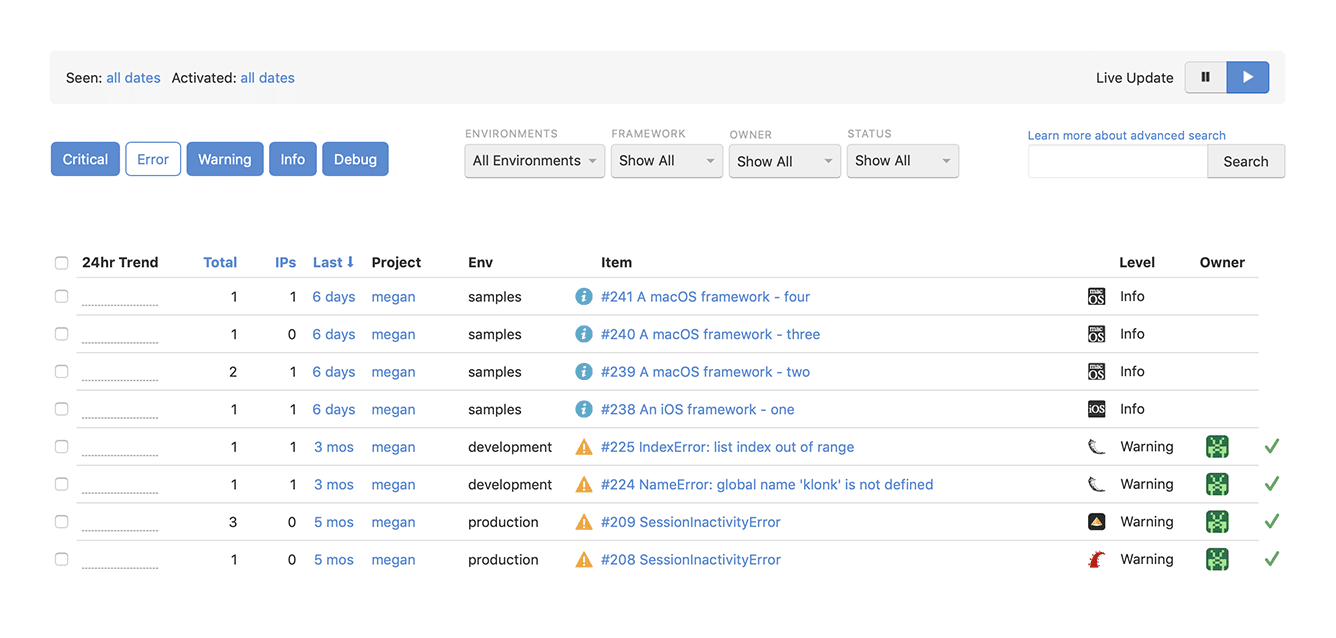
Rollbar CocoaPod now supports both iOS and macOS as a single universal pod targeting both platforms as well.
But wait, there’s more! We’ve made the rollbar-ios SDK easier to integrate into your app (iOS or macOS based). You can include it:
- Via CocoaPods - see examples for iOS app and macOS app
- As a static universal library
- As a framework/kit
And it works in the simulator, too. Find out more in our docs.
Finally, we’ve also made it easier to use in development and test with the new transmit and logPayload config options.



