Quickly responding to new, reactivated, and otherwise important exceptions is a critical part of adopting continuous delivery and other DevOps best practices.
Rollbar provides code version-specific dashboards and a live feed for proactively monitoring for exceptions during a deploy, but for those exceptions that happen when you aren't actively watching Rollbar, our Slack integration is the most popular way to get real-time alerts.
Previously our Slack alerts were read-only, but it's now possible to take immediate action on exceptions from within Slack, including:
- Assigning items to a teammate for further investigation.
- Resolving, muting, or reopening items.
- Setting the level to
critical,warning, etc.
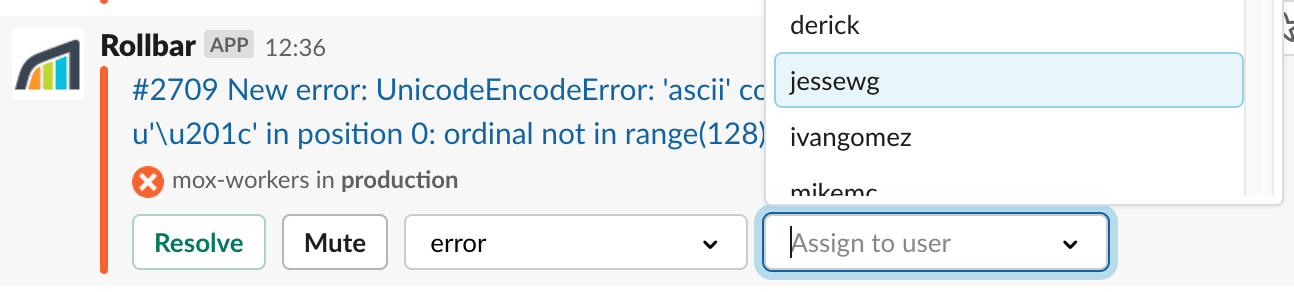
Slack actions require the acting user to be logged into Rollbar, so you'll have a full audit trail and only members of your team with Rollbar access will be able to update items from Slack.
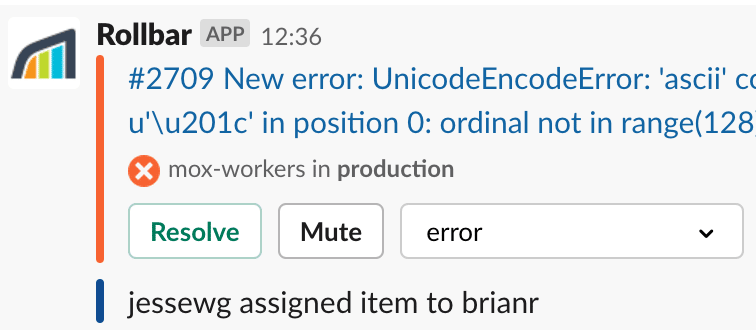
Already have Slack notifications set up? In order to use Slack actions the authorization token used by Rollbar needs to be updated with a new scope. This is a quick change and can be done by clicking the link in the banner that appears in-app and then re-authorizing Rollbar's access to your Slack account.
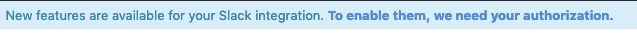
Slack actions are enabled for by default in all new projects, with the option to turn them on/off for an entire project or per notification rule.
Want to add the Slack integration to your project? Check out our docs for Slack and notification setup.
Feedback? Questions?
We're excited to hear what you think and ready to help if you have any questions about triaging Rollbar items in Slack. Just send us an email at [email protected] or chat with us via the in-app messenger.





