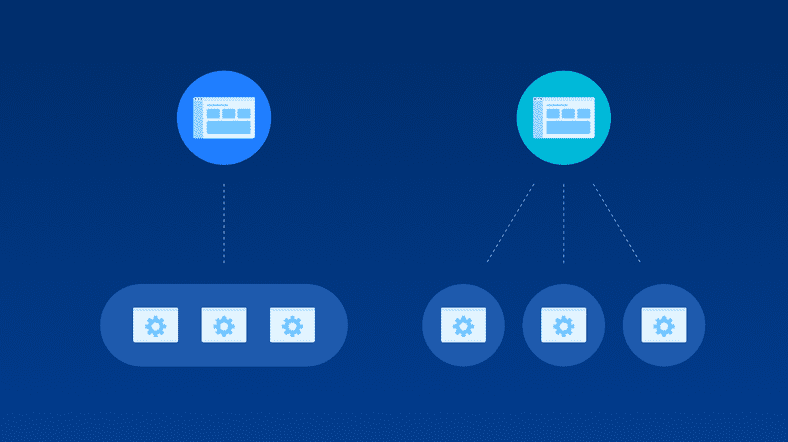Transfer Projects Between Rollbar Accounts
Rollbar projects can be moved between accounts by anyone who is a member of the Owners team in both accounts.
To transfer a project to a different account
- Go to Project Settings --> Advanced / Transfer Accounts
- Select the destination account, then confirm your Rollbar username and password and submit the request.
What to do before transferring projects:
- Add your teams into the new account
- Add the users you want into the new account
- Select the correct plan (Essenstials or Advanced) and setup payment options.
What will be transferred:
- *Notification rules will transfer only if it’s the same user token
- Source control
- JIRA
- Github issues
- Environments settings
- Project access tokens
- Slack + its rules (need to allow the new account under Connected Accounts)
- Service links
- History and comments
What will not be transferred:
- Existing users and existing teams (additional people on the Owners excluding myself were removed)
- Need to add the right teams to projects
- If a user was assigned to an item it turns back to unassigned (see history below)
Items to review after transfer:
Once you have transferred the project, you should confirm the configuration of the project in the new account, including:
- Team assignments
- Notification rules
We will attempt to transfer as many settings as possible to the new account, but some may not move depending on which users have access to the new account.
Transferring from Heroku / GitHub to a Direct Rollbar Account
Rollbar accounts can be created via partners like Heroku, GitHub, GCP and AWS and these are fully supported and will continue to be supported into the future.
However if you would like to move to a direct account from a partner created account you can follow these steps. First, you need to setup a brand new Rollbar account and then transfer your projects to the new account.
We are not able to take an existing Heroku or GitHub account and change it to a direct account. If you need assistance with this please contact our support team.
The steps above apply to Heroku and GitHub customer accounts so there is no additional steps needed.